Category: MTW
Covers MTW-Spec replicas including MTW, MTW-9, MTW-308 and MTW MK18.
MTW-Spec Service Kit

Every MTW or Article Series gun comes with a service kit including an assortment of additional components that can vary depending on the model. See below for an explanation of each component that may be included with your gun.
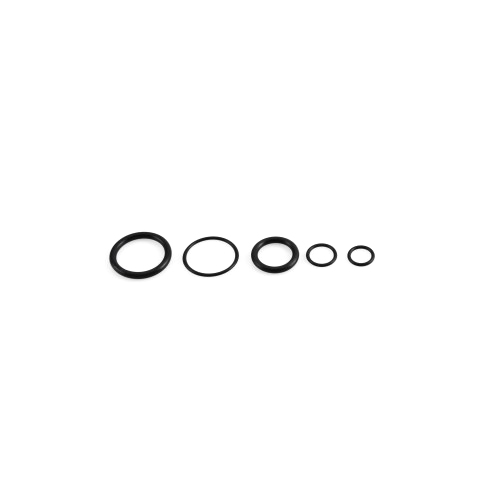
O-Ring Kit(s)
Your MTW may come with O-ring kits for your INFERNO HPA Engine, STORM Regulator, WRAITH HPA & CO2 Stock or QUAKE MTW Recoil Stock. These should be stored away for future maintenance. See the owner’s manuals for each product more information.
Replacement O-ring kits can be found here: https://www.wolverineairsoft.com/product-category/parts-and-accessories/o-rings/

Flow Reducers
Flow reducers can optionally be installed in the INFERNO XTS HPA Engine to limit output pressure. If your MTW has a QUAKE MTW Recoil Stock, a green flow reducer has already been installed in your engine.
Learn more in the INFERNO XTS Owner’s Manual.

INFERNO XTS Recoil-Out Plug Screw
The 10-32 x 5/16 Recoil-Out Plug Screw should be installed in the rear of the INFERNO XTS when it is not connected to the QUAKE MTW Recoil Stock.
Learn more in the INFERNO XTS Owner’s Manual.

Hex Keys or “Allen Wrenches”
Your MTW may include two hex keys:
The larger 3/32 hex key is for adjusting pressure on a STORM Category 5 Regulator included in the WRAITH X or Heretic Labs Tank Grip.
The smaller 2mm hex key is for loosening the buffer tube on a WRAITH X to convert between HPA and CO2 configurations.
See your owner’s manual for more information.

Receiver Tension Screw
This optional nylon screw can be installed into the lower receiver and adjusted to remove play between the upper and lower receiver.
More info: https://www.youtube.com/watch?v=Ckhqba_1PSU

Trigger Adjustment Screws
The Heretic Labs Speed Trigger uses M3x8 set screws to adjust pre-travel, post-travel and trigger switch contact.
Learn more in the Article Series Owner’s Manual.
Battery Grip Bracket Installation Guide
If your MTW with Battery Grip is entering programming mode during gameplay, especially when used with the QUAKE MTW, it could be because of a loose connection due to different size specs of CR123 batteries. This behavior does occur with accessories on real firearms due to recoil.
As a solution, we recommend installing the Battery Grip Bracket to increase tension and hold the batteries securely in place.
Instructions
Install the springs into the bracket as shown.

Install the left-hand battery into the grip.

Take the bracket with spring and slide the bottom end in first.

Then take and push the top end in a little to provide a backing for the spring.
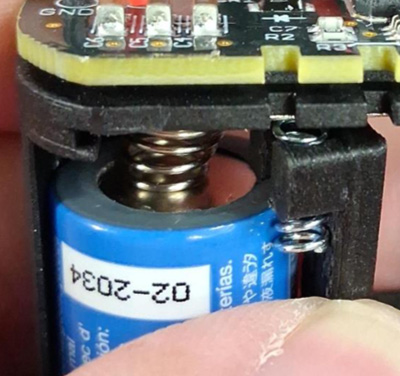
With a small screwdriver or hex key, push the top spring up to then push the top of the bracket into place.
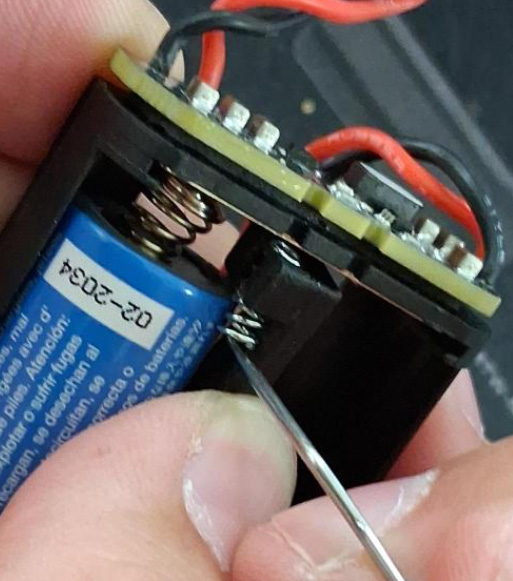
Make sure the spring and the bracket are full set into place before installing the right-hand battery. This may require you to help guide the spring into place on the top end.
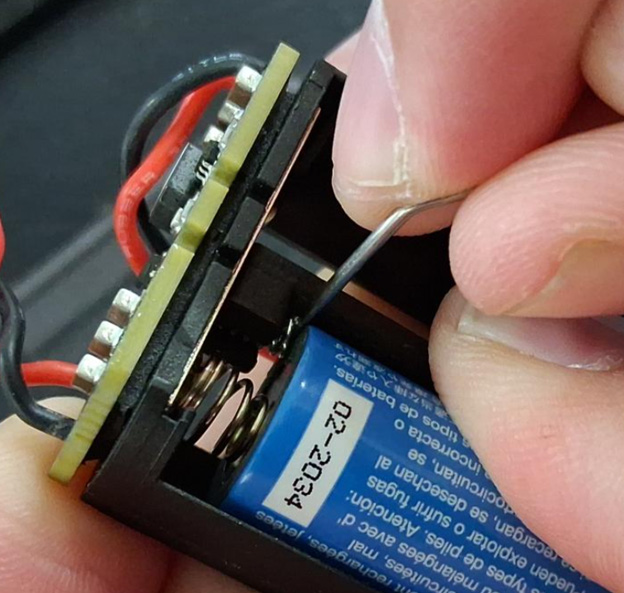
Finally, you can install the right-hand battery like normally.

Selector Switch Installation
Picatinny Stock Adapter and Folding Stock Installation
Removing the MTW Castle Nut and Buffer Tube

Like a real firearm, the MTW uses a real steel castle nut which can be removed with an armorer’s wrench by turning it counter-clockwise.
The buffer tube should then unscrew counter-clockwise from the lower receiver.
On MTWs with the FRAC installed like the MTW-308 and Gen-12 MTW Shotgun, a small amount of blue Loctite is applied to the buffer tube threads during manufacturing, requiring a little additional force to remove.
When reinstalling the buffer tube, make sure you don’t screw it past flush with the inside of the lower receiver.

Barrel Cleaning
Magazine Maintenance
PTS EPM1 Magazine Maintenance Tutorial by PTS
ASG Scorpion EVO Magazine Maintenance Tutorial by AirsoftCamMan.
T5 Curved Trigger Installation
MTW Compatibility Guide

The MTW is designed to be a modular platform with highly interchangeable parts within the MTW-Spec family, with real steel firearms, and with AEGs when possible. The chart below can help you answer compatibility questions among different components and MTW series.
Viewing on mobile? Turn your phone sideways!
| Feature | MTW-M4 (Billet, Forged) | MTW-9 | MTW-308 | MTW-Shotgun | Article Series |
|---|---|---|---|---|---|
| Barrel (Inner) | AEG | AEG | AEG | AEG | AEG |
| Barrel (Outer) | MTW | MTW | MTW | MTW Gen-12 | MTW |
| Body Pins | Real Steel M4 | Real Steel M4 | Real Steel 308 | Real Steel 308 | Real Steel M4 |
| Bolt Catch | MTW | MTW | MTW | MTW | MTW |
| Bucking | AEG | AEG | AEG | MTW Gen-12 | AEG |
| Buffer Tube | Real Steel | Real Steel | Real Steel | Real Steel | Real Steel |
| Charging Handle | Real Steel with modification | Real Steel with modification | Real Steel with modification | MTW Gen-12 | N/A |
| Contact Yoke | MTW | MTW | MTW | MTW | MTW |
| Electronics | MTW | MTW | MTW | MTW | MTW |
| Engines | INFERNO/REAPER | INFERNO/REAPER | INFERNO | HAVOC | INFERNO/REAPER |
| Feed Tube1 | MTW M4 | MTW-9 | MTW-308 | MTW M4 | MTW M4 |
| Flash Hider | 14mm CCW | 14mm CCW | 14mm CCW | MTW Gen-12 | 14mm CCW |
| Grips2 | Real Steel | Real Steel | Real Steel | Real Steel | Real Steel |
| Hop up | MTW | MTW | MTW | MTW Gen-12 | MTW |
| Magazines | MTW/AEG (M4) | ASG EVO | MTW/AEG (SR25/308) | MTW/AEG (SR25/308) | MTW/AEG (M4) |
| Rails3 | AEG | AEG | AEG | MTW Gen-12 | AEG |
| Receiver (Lower) | MTW M4 | MTW-9 | MTW-308 | MTW-308 | MTW M4 |
| Receiver (Upper) | MTW-M4 | MTW-M4 | MTW-308 | MTW Gen-12 | MTW-M4 |
| Selector Switch | MTW | MTW | MTW | MTW | MTW |
| Springs, Pins and Detents | Real Steel M4 | Real Steel M4 | Real Steel M4 | Real Steel M4 | Real Steel M4 |
| Triggers | MTW | MTW | MTW | MTW | MTW |
| WRAITH Stocks | MTW | MTW | MTW | MTW | MTW |
- Three generations of feed tube exist. For more details, see this article. ↩︎
- If storing battery in or running air line through grip, modification is needed. See video. ↩︎
- MTW barrel nut only compatible with MTW rails. Most AEG rails and Real Steel barrel nuts are compatible. ↩︎
