The MTW-308 is shipped with a the standard MTW Spartan Electronics Control Board with dedicated 308/Shotgun firmware. This firmware includes two configurations: “308 Mode” and “Shotgun Mode.” The MTW-308 is set to “308 Mode” from the factory, but it is possible to change the mode accidentally and enter “Shotgun Mode,” which features additional dwell (a longer release of air) only suitable for shotgun builds. You can tell which configuration your MTW is set to by listening to the sound of the dwell. See the examples below.
308 Mode
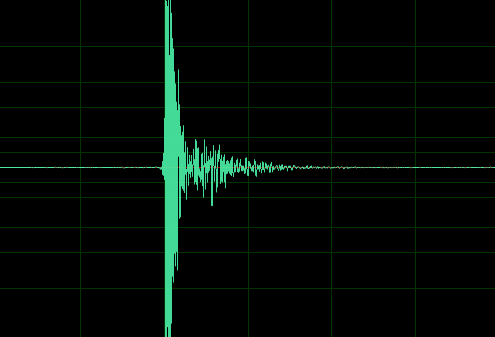
Shotgun Mode
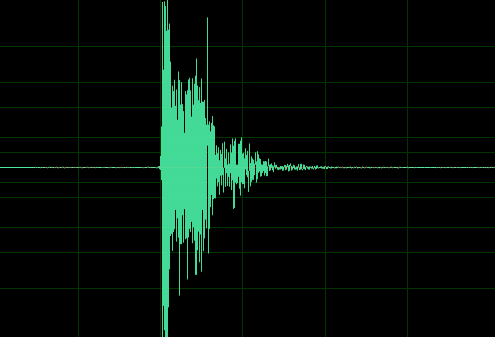
The configuration can be toggled between the two modes by holding down the trigger for at least 15 seconds. The MTW may fire or make a small click to let you know the mode has been changed.
NOTE: The MTW may also fire after 5 seconds, indicating the select fire mode has been changed. Continue to hold the trigger until the 15-second mark and the gun fires or clicks. If you desired, you can then set your fire mode as desired by holding down the trigger for 5 seconds. See this article for more information: https://www.wolverineairsoft.com/knowledgebase/mtw-spartan-electronics-for-mtw-spec-fire-modes/
